An article to share my user experience about the impact of connections on the background noise and the cleanliness of your audio signal coming from your machines. I hope it will provide answers to all those who have contacted me. In particular about this ‘hum’ that you can hear from the Motif Outputs sometimes.
-
Theoretical background
-
With and Without Direct Box (D.I)
-
Cable length impact
-
Electric Cable impact
-
USB connections impact
-
MIDI DIN connections impact
Theoretical background
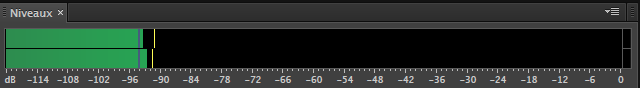
In theory, the best signal noise of our outputs will be -96 dB, because their resolution is 16 bits ( digital/analog conversion). View the audio and technical articles on this subject.
With and Without Direct Box (D.I)
This graph shows the influence of the D.I box from a MOTIF XF Output. The pink line shows the signal without D.I. The blue line Shows audio signal through D.I with the disconnected ground. We clearly see that the “hum” of 50 Hz disappears (or 60 Hz in USA, depending on your locality). This is a ground loop well known by technicians.
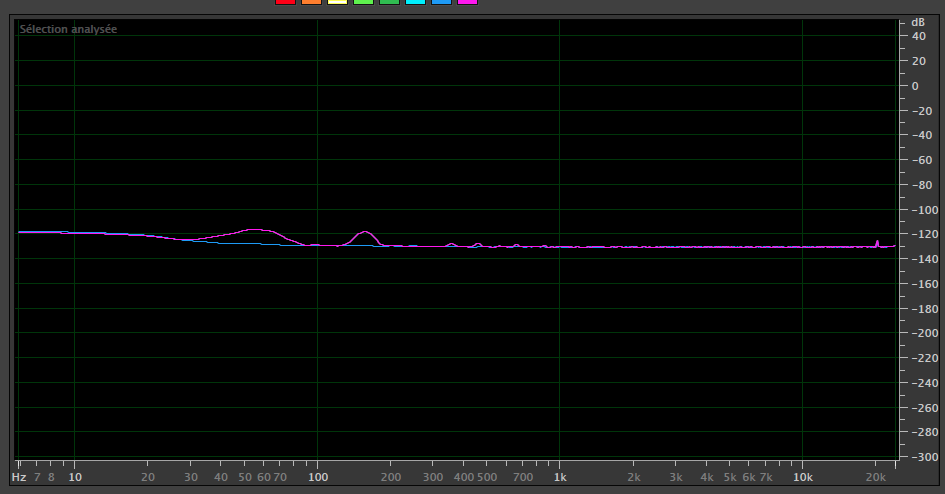
The cleanliness of the signal is better with D.I. It will give you the best background noise, linear in frequency between -90 and -96 dB. Also, for all electronic instruments, use passive direct box. I personally use a Pro D2 by Radial Engineering, that gives me full satisfaction since it’s stereo & very faithful.
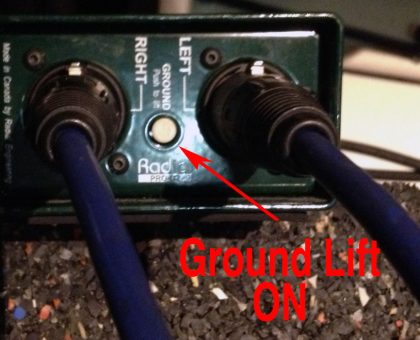
The impact of cable length
Most synthesizers outputs are asymmetric jacks (mono) which means that the length of cables and their qualities may also become an issue on the cleanliness of your signal as shown in the pictures below : between 50 cm and 3 m, no difference.
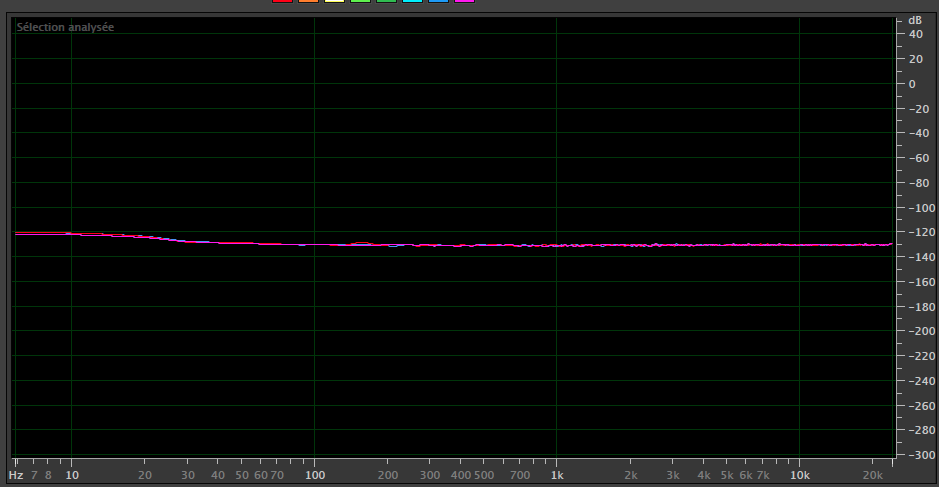
However, when the length is 10 m, statics appear. So you should not exceed 3 m.
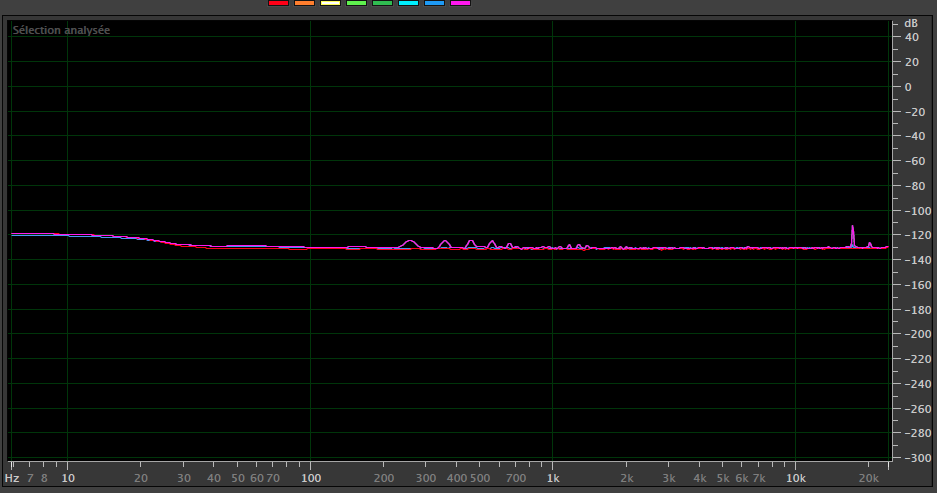
Test also the shield of your cables. Bring them near a transformer AC/DC and listen for noise appears. I had many surprises with supposedly shielded cables that were not really in reality.
The impact of Electric Cable
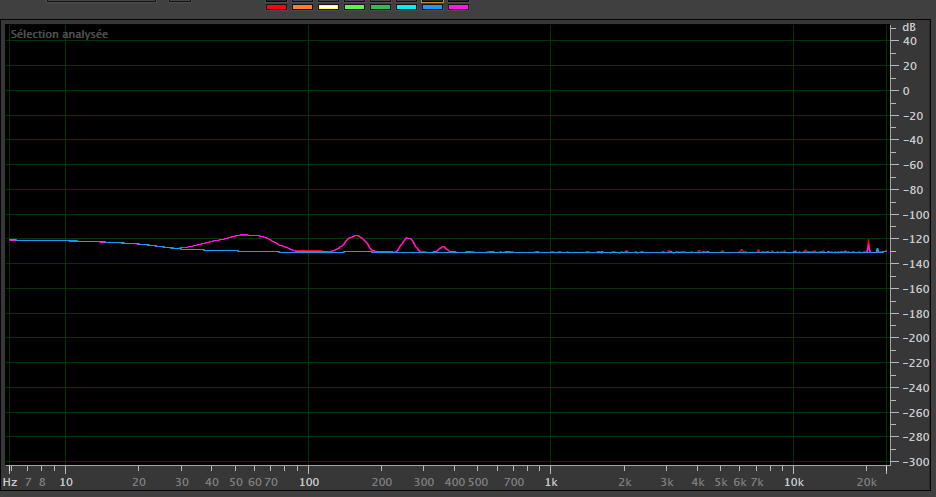
As the picture shows, an electrical cable stand near a 3m Audio Cable (for the test, they were in the same conduit), causes interferences beyond 50 Hz. This is due to the fact that induction effect. It is advisable to separate the power cables and audio cables if you want to keep a clean signal.

The impact of USB connections
It is a phenomenon less known. Whats why I wanted to talk about because I discovered that the USB or MIDI connections can cause noise in your signal. The example below shows the difference with (pink) and without (blue) a USB cable connected : some parasitic appears, especially in the high frequency (16 kHz and 20 kHz).
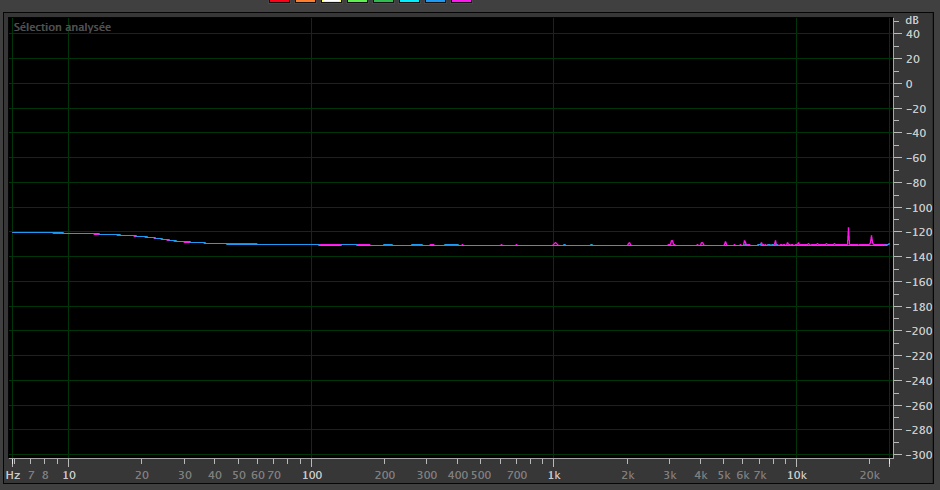
Also the type of USB hub can increase interferences. Below is the difference between a USB Active Hub (pink) and USB passive Hub (green). My advice for synthesizers is to use passive hubs (without external power) to prevent buzz.
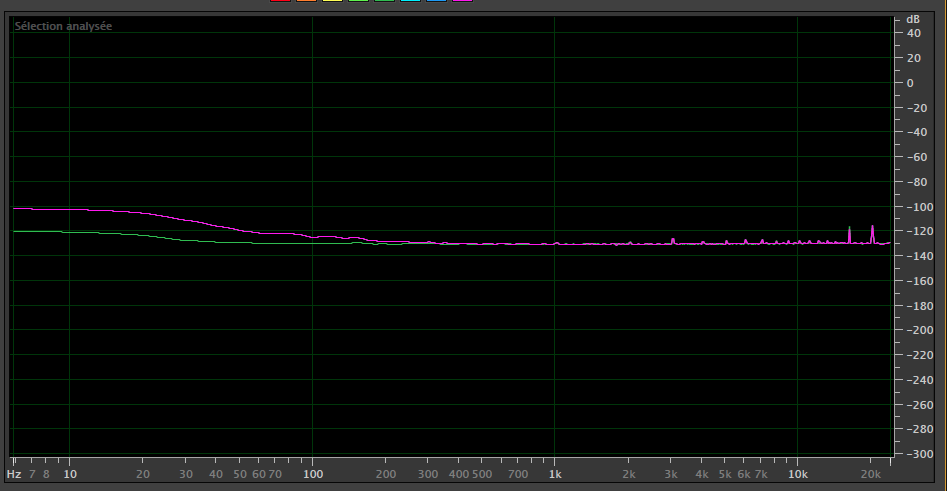
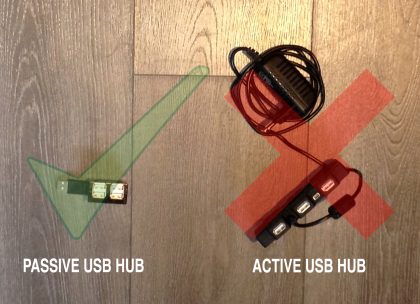
The impact of MIDI DIN connections
MIDI DIN give me ground loop but on one occasion : When I use my EMU 1×1 USB interface. I’m well connected by DIN MIDI on synthesizer and USB to the computer. An Usb soundcard where synth is plugged, is connected to the Computer. We clearly see many parasites cause by the interface when I plug it.
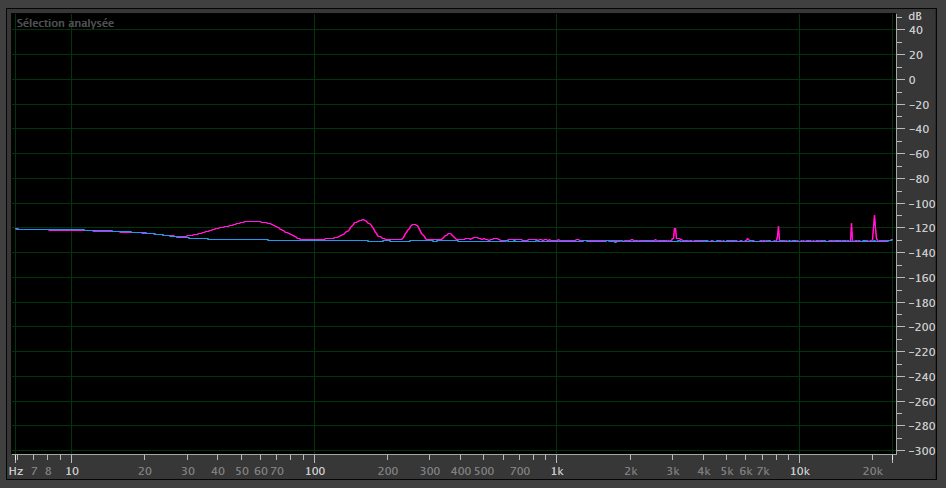
However, with Iconnectivity interfaces MIDI4+, when I plug on it via MIDI DIN, there are no parasites :
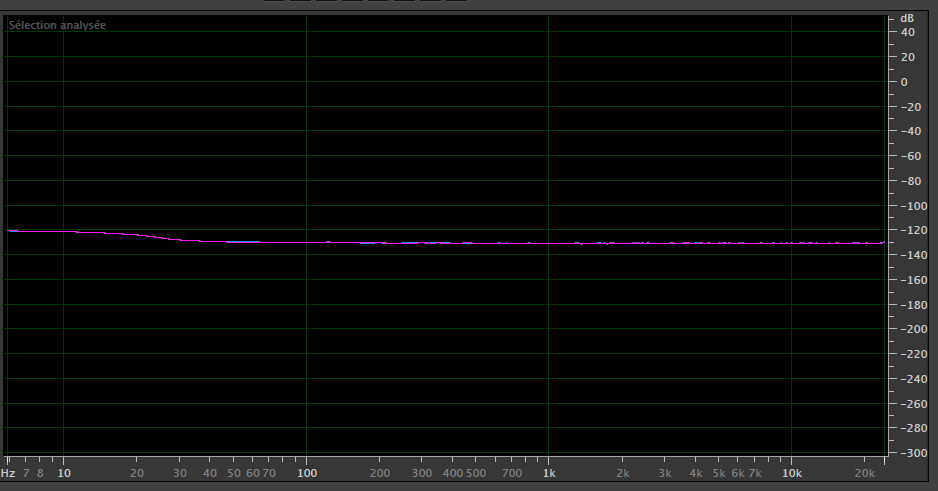
MIDI jacks with electrical insulation (opto-isolators) are always the cleanest in front of the modern USB even if it’s very convenient and offers many more possibilities like editing machine via software.
I personally use the USB live. the few high harmonics in the sound spectrum does not listen on small sound system, compared to the ease of use of this format. If you use D.I box with ground lift ( it breaks the earth connection between the keyboard and the mixing console ). the USB hum will disappear completely.
In summary :
- USE D.I Box
- Use lengths of asymmetrical cables (mono) <3m
- Using MIDI DIN plugs
- Separate power cables on one side and audio cables on the other.
By Stefpiano from Keyboardwaves.com
