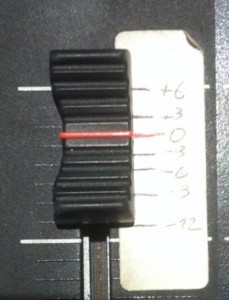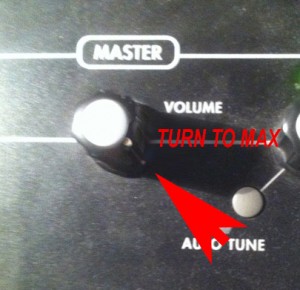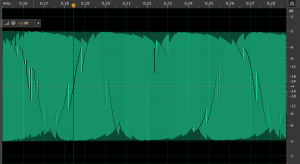3 Keyboards ( NS2, Motif & Virus) Modulate Around -12dB Fs on Mixer ( Motu Ultralite) :

Here an example with 3 differents keyboards modulating around -12 dbDS. To have good levels, you need to adjuste 2 differents levels :
– The General Output Levels (Analogic)
– The Patch Levels.
The General Output Level is controled by output volume knobs : fader or potentiometer.
The Patch Level is registered for each sound into the synth memory.
Various knobs or faders keyboards :
Each potentiometer acts on the volume of different ways, which is why we need to write an equivalent dB scale to each one. +3dB increase, making the sound 2 times stronger. –3dB decrease, making it 2 times lower.
Each Keyboards Gain (Trim) on Mixer :
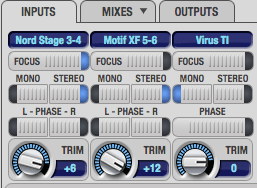 Each Keyboard has a different output gain : The virus as a highest level and the motif , the lowest. Therefore, we compensate level differences by the input gain in the mixer.
Each Keyboard has a different output gain : The virus as a highest level and the motif , the lowest. Therefore, we compensate level differences by the input gain in the mixer.
Tutorial to Adjust Output Level of Keyboard (example with Andromeda A6) :
1 – Push Keyboard Volume to the Max.
2 – Select a Sound on Keyboard with regular sustain like sinus or organ with no velocity, no fx, no envelope…
3 – Adjust the Input gain of your mixer to read 0dB fs on VU.
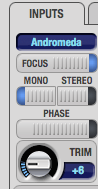



4 – Write on sticker paper the value 0db.
5 – Now Increase of 3 db Mixer Input.
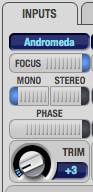

6 – Turn the knob until that the value back down under the 0 dB Fs.

7 : Write on sticker paper the value – 3db.
8 : Repeat the operation for -6db (Increase of 6 dB mixer input gain compared to the original gain).
9 : Repeat the operation for -12dB ( Increase of 12 dB mixer input gain compared to the original gain) :
10 : Now, do not forget to reset the input gain (0 dB in this example) to avoid any saturation. Use the keyboard in normal mode -6db to have a good dynamic reserve and at the same time a good output level :